- To install Google Earth: type the following address into your browser: http://earth.google.com/ and click on the button ‘Download Google Earth (Free)’
- After you have downloaded and installed Google Earth start the program.
- After starting the program, type the exact address of your location in to the ‘Location’ field. (if your location does not have an exact address please type in an address close to your location)
- Go to ‚Tools’ -> ‚Options’
- Make sure that ‚Decimal Degrees’ is selected under ‚Show Lat/Long’!
- Move your mouse to the exact point of your location within the satellite picture.
- You will find the exact latitude and longitude in the left bottom corner of the map.
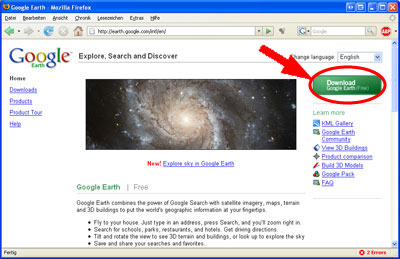
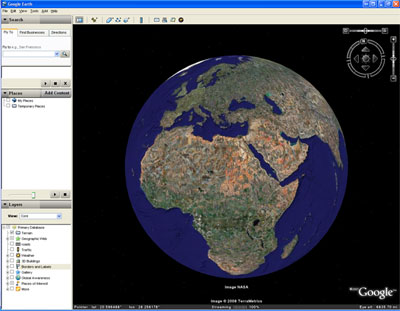
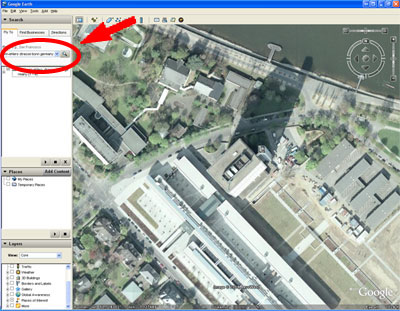
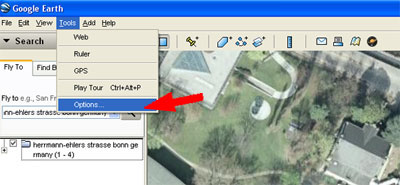
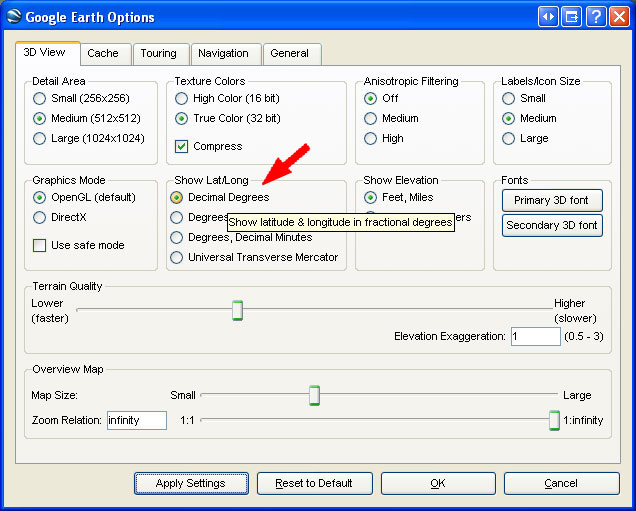
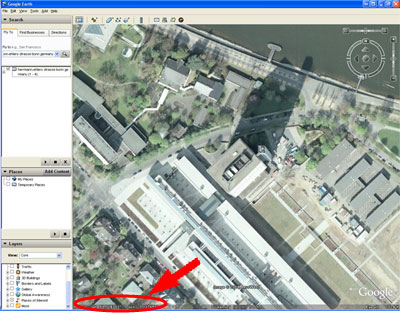
That’s it!!